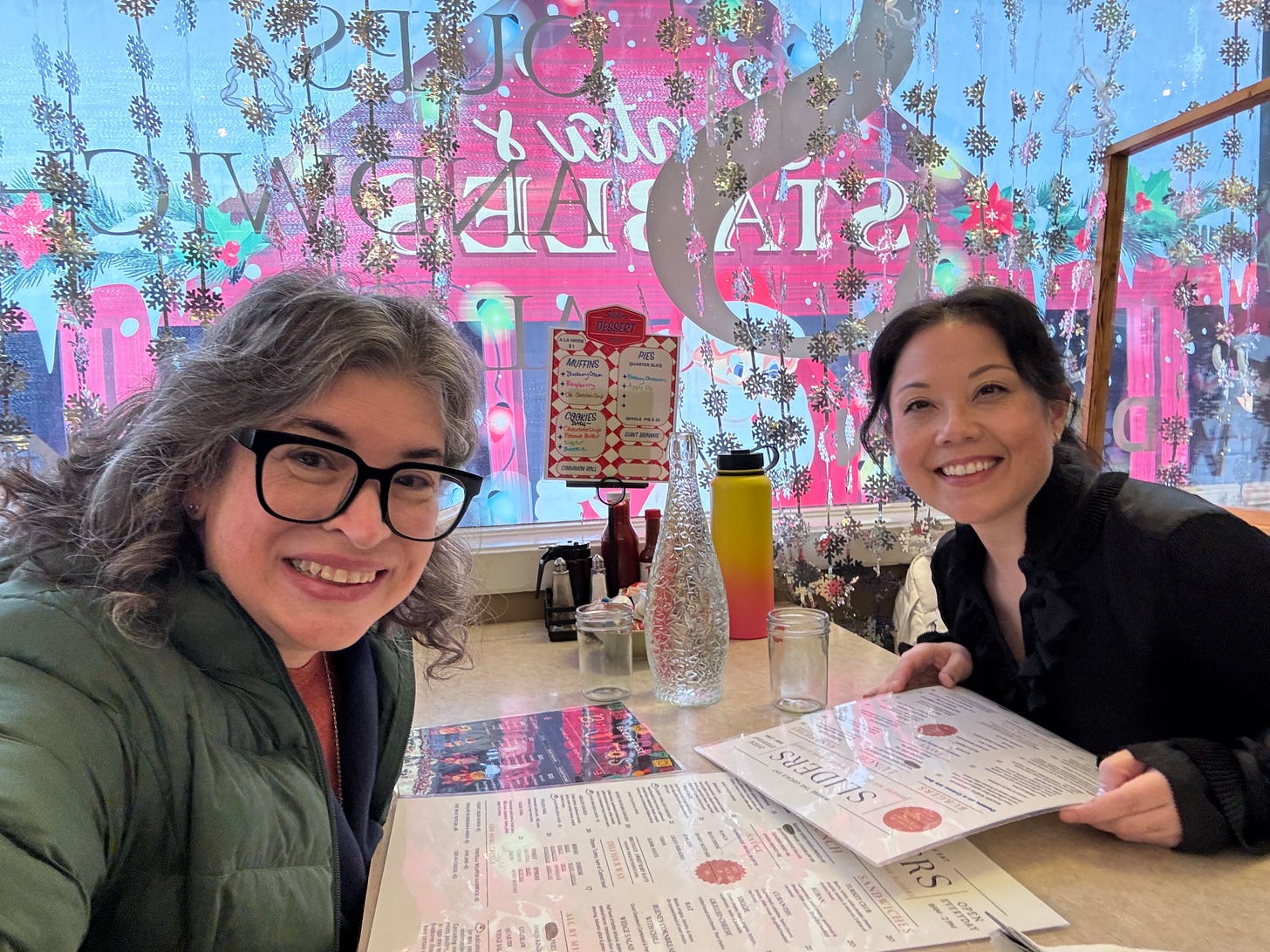Newspapers — the land of ink-stained wretches, gigantic presses, and huge rolls of paper. Of copy boys and girls running news stories from the journalist’s typewriter to the editor’s desk. Of bold moments when news breaks and the editor yells, “Stop the presses!” and pulls the newspaper mid-print off the rollers to replace it with a new front page.
Chances are, these are the images you conjure when you think of newspaper publishing. In some places, the technology hasn’t changed a whole lot because the old system worked, and it still works, though it’s slow and there are a lot of new, easy tools available.
Today, those tools are called a tech stack, or the system of integrated digital tools businesses use to do their work and keep it secure. There are a few state-of-the art newsrooms out there, but in the world of community newspapering, publishers have to be careful not to overspend or invest in something that eventually limits their growth. But how do you know what to pick?
The evolution of modern newspaper publishing
When I took my first newspaper class, we as a country were on the cusp of developing desktop publishing. That meant we still printed our news articles out in Microsoft Word set to a certain column width, ran sticky wax on the back of them, and positioned them on gridded, broadsheet-sized paper. We’d take the finished set of artifacts down to the local printer and hand them off, hoping that no word wiggles out of position and that our photos show up nicely.
Me being very serious on layout night for the Western Front, Western Washington University’s student newspaper. This was 1996 and I was news editor for the paper.
In college, I saw the advent of QuarkXpress and newspaper rooms transformed — we no longer needed the pastes and X-ACTO knives — a designer could lay out the entire newspaper on a desktop. And then, of course, was the advent of the internet and social media and all the technology innovation that came with it.
I left journalism shortly after for the exciting world of high tech, where I set up four small weekly newsrooms for Microsoft IT and learned about collaboration software. It made me realize just how outdated most newsroom technologies were, and how we could use technology to reach people more organically and grow more easily.
At La Conner Community News, we were in a sort of limbo for most of January because the board was still negotiating with the previous publisher for the town, and buying his old operation would have meant inheriting his old tech stack. When I briefly investigated buying it a year and a half ago, I assessed the tech stack and found it outdated and too expensive for the benefits it provided. I learned a lot from studying it to determine what I didn’t want to do.
If you’ve ever wondered what two journalist/technologists would choose for a publishing tech stack, you’re in the right place. Staci and I are bona fide nerds, and we were delighted to research and connect a group of technology solutions that take advantage of the latest in automation and are easy to integrate.
Our approach for La Conner Community News
Like any new business, we had two options: go all-in with Microsoft Office and its business solutions, or choose best-in-class, fit-for-purpose tools and integrate them. Despite being a hardcore fan of Microsoft, we opted for the integrations. Why? Because we needed best-in-class tools, and there are puts and takes when using a single suite like Microsoft’s. Specifically, by going the route we went, we avoided having to hire a system integrator to help configure such a robust business suite for our needs.
The two of us debriefing at Sliders after a board meeting in La Conner.
Staci advocated for using HubSpot for CRM, which is designed for digital marketing and newsletters — far more appealing than Microsoft Dynamics, which is overwhelming with options and expensive.
We researched a suite of individual tools that complement each other well and integrate easily. They are also largely tailored to publishing, which made them more intuitive and simpler to onboard. Here’s a look at the tools we chose.
WordPress: A reliable and flexible website platform
You may be familiar with WordPress, a website platform which remains the gold standard for online publishing. Its flexibility allows us to design a site that’s engaging, fast-loading, and easy to navigate. With a range of customizable themes and plug-ins, we can ensure La Conner Community News is always optimized for search engines and mobile-friendly for readers on the go.
I am particularly fond of Wordpress’s query loops, which allow us to control which stories show up where in the website based on categories and tags. I have mapped out the website and control every section with automatic placement, so hopefully, we won’t have to do a lot of time-consuming custom coding.
HubSpot: Integrated newsletter, CRM, and subscription management
HubSpot is our all-in-one tool for email marketing, customer relationship management (CRM), and subscription/donation tracking. By centralizing these functions, we can automate our newsletter distribution, engage with our audience more effectively, and simplify the donation process—crucial for a nonprofit newsroom relying on community support.
Google Drive & Google Docs: A collaborative editing powerhouse
For writing, editing, and storing documents, Google Drive and Google Docs offer a cloud-based solution that’s simple yet powerful. Writers and editors can work in real-time, leave comments, and track changes seamlessly. Plus, files are automatically saved and can be named by version, an excellent safeguard against losing work and version control.
With a Chrome plugin that allows direct publishing from Google Docs to WordPress, we eliminate redundant copying and pasting. This streamlines our workflow, ensuring that once a story is finalized, it can go live on our website in seconds.
PhotoShelter: A smarter way to archive and manage photography
Photography is a core element of storytelling, and PhotoShelter provides a powerful, cloud-based solution for organizing, archiving, and sharing images. With robust search capabilities and seamless access for our editorial team, we can efficiently manage a growing library of visual content while ensuring photographers retain control over their work.
I’ll admit, we haven’t purchased a Photoshelter license yet — I meet with the sales rep this week. But I’m committed to using it or another similar solution because photo management and digital asset management can become a huge mess quickly, or if you start with a plan, it can be a huge accelerator.
Slack: Keeping the team connected and aligned
In a fast-paced newsroom, communication is key — particularly for startups like ours that don’t have a physical office. Slack is part messaging platform, part bulletin board, and the nerve center for the team. Slack allows our team to stay connected across departments, share updates instantly, and integrate with other tools we use. Whether it’s coordinating a breaking news story or discussing long-term projects, Slack keeps everyone in sync.
Slack has a new feature, called Slack Lists, that we are using for story budgeting, which lets us drop our subscription to Monday for project management. Slack Lists work great and empower us to work largely within the Slack interface for newsroom operations.
CitySpark: A Dynamic event calendar for community engagement
A strong local newspaper doesn’t just report the news — it connects the community. CitySpark provides an intuitive event calendar solution that allows us to showcase local happenings in an interactive, user-friendly format. By integrating CitySpark into our website, we can offer readers an up-to-date calendar of events, helping local organizations reach a wider audience and keeping residents informed about what’s happening in La Conner. Readers can even submit events themselves through an online form.
Basic event notices are free and we offer several tiers of more robust, paid promotion for events. Even better, by submitting events to our newspaper, Nenotices can also be shared in other publications that use CitySpark, including the nearby Bellingham Herald and Cascadia Daily News.
QuickBooks Online: Connected banking for financial management
Managing finances efficiently is crucial for a startup newspaper. QuickBooks Online allows us to integrate banking directly, track expenses, and streamline bookkeeping. With automated transaction categorization and real-time financial reporting, we can ensure financial transparency and make informed decisions quickly. It also integrates nicely with Hubspot and Stripe, our fulfillment technology.
Soon, I’ll be setting up QBO with payroll so I can automate twice-monthly paychecks for the staff. I’m excited to get people paid and to do it seamlessly and automatically..
Why this tech stack works for a startup newspaper
A modern newspaper must be nimble, automated, and digital-first. Our chosen tools reduce administrative burdens, enhance collaboration, and allow us to focus on what truly matters: delivering high-quality journalism to La Conner and beyond. By embracing the best in digital automation and cloud-based workflows, La Conner Community News is positioned not just to survive but to thrive in the future of local news.
This approach also ensures we remain cost-conscious, avoiding expensive all-in-one solutions while still leveraging best-in-class tools. By selecting flexible, scalable, and budget-friendly platforms, we can keep operational costs low and focus our resources on high-quality journalism that serves our community.